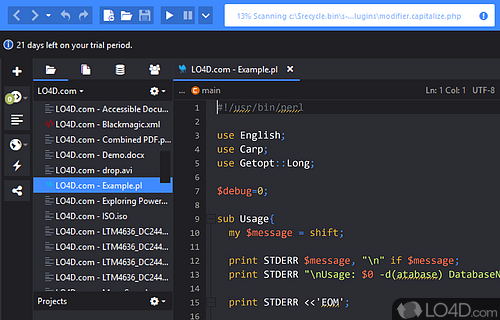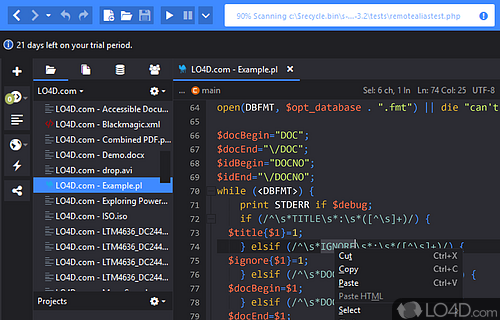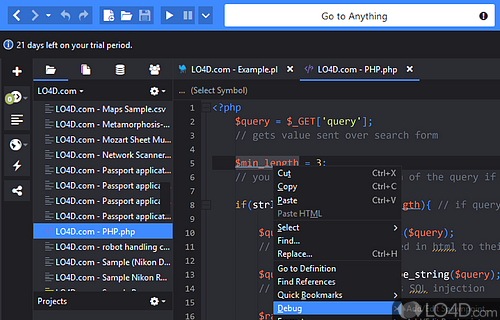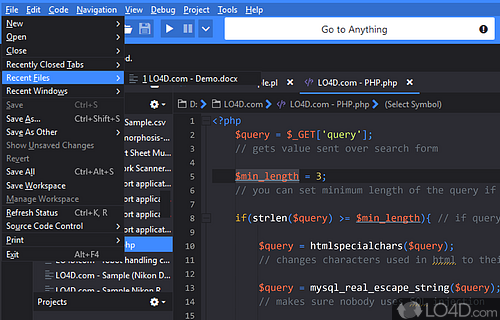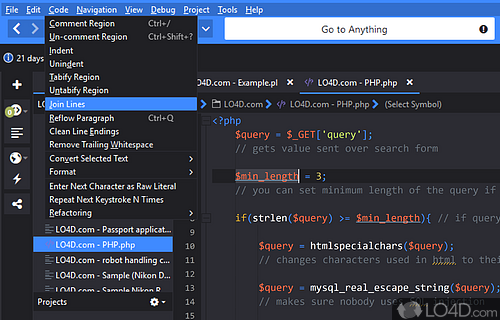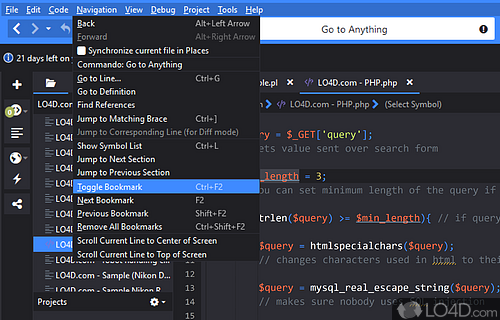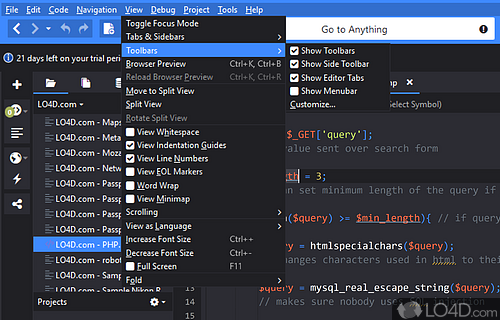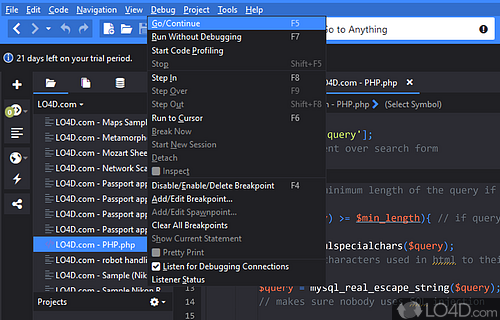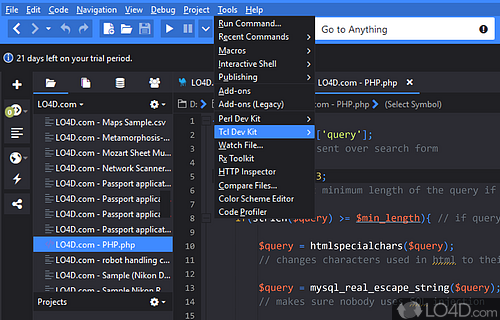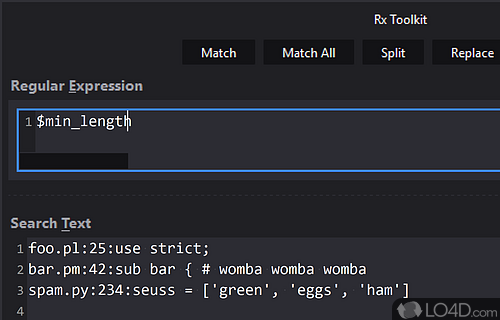A free programmers text editor with syntax recognition supporting web languages like PHP, HTML and CSS.
Komodo Edit is an excellent, free source code and HTML editor which supports all of the most common programming languages of the web including PHP, Perl, Ruby, JavaScript along with markup languages like HTML and CSS.
The interface is lovely and can be customized by the user. Multiple files may be opened simultaneously with the left panel displaying a list of files in a tree-like list while the panel on the right side is where the editor is. The menu bar containing File, Edit, Help, etc. is hidden but can be activated with the "Alt" key.
The program is pretty advanced and includes all of the best tools for writing clean code. The intuitive user interface proves efficient along with Komodo Edit's functions like autocomplete, syntax highlighting and syntax checking. With the latest updates, Komodo Edit also introduces the ability to track changes with a built-in diff tool.
In addition to coding, Komodo Edit also includes a Markdown Viewer which allows you to preview HTML in real time while the split view is activated.
Komodo Edit also supports macros, bookmarks, design templates and tools for using regular expressions (regex). Autocomplete for third party libraries like jQuery is also possible.
In conclusion: Komodo Edit certainly is a powerful editing and authoring tool for people who code, script and build web applications.
Features of Komodo Edit
- Auto-complete & calltips
- Background syntax checking.
- Beautiful code formatter
- Extensible with UDL
- Project Manager / Places
- Provides a preview of the generated HTML.
- Soft characters means less typing.
- Split a session to edit side by side or in multiple windows.
- Syntax checking and highlighting detects multiple languages within a file.
- Syntax coloring
- Type an abbreviation to automatically trigger snippet selection.
- Variable highlighting
Compatibility and License
Komodo Edit is free software made available under the Mozilla Public Licence for the Windows operating system from text editors. With this type of license, users are permitted to freely download, modify and distribute it without any real restrictions.
What version of Windows can Komodo Edit run on?
Komodo Edit can be used on a computer running Windows 11 or Windows 10. Previous versions of the OS shouldn't be a problem with Windows 8 and Windows 7 having been tested. It comes in both 32-bit and 64-bit downloads.
Other operating systems: The latest Komodo Edit version from 2026 is also available for Mac.
Filed under:
- Komodo Edit Download
- Free Text Editors
- Open source and GPL software
- Multi-language Editing Software